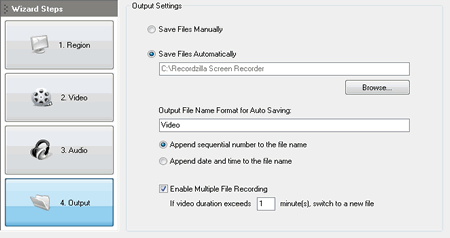
Learn how to customize the output settings in Recordzilla Screen Recorder to save the recorded screen automatically or manually, customize the recorded filename, and auto split a lengthy recording.
4. Output - set output settings. Choose whether you would like to save recorded video automatically or manually. Other settings includes the file naming format.
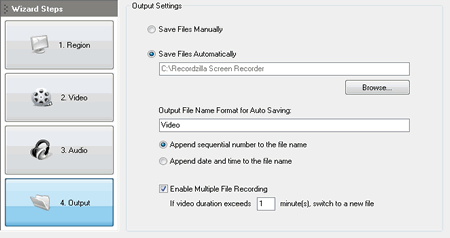
Save Files Manually
Choose this option to save the recorded video manually after the recording
Save Files Automatically
Choose this option to save the recorded video at specified folder location.
Output File Name
The recorded video file naming prefix that you would to use for the automatically saving
Append sequential number to the file name
This will add sequential number to the output file name.
Append date and time to the file name
This will add date and time to the output file name.
Enable Multiple File Recording
This will split the screen recording to a new file when the recording size reaches the limit.