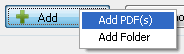
Learn how to convert PDF to Image in step by step wizard with Softdiv PDF to Image Converter software.
Softdiv PDF to Image Converter can be used to convert PDF to image in just 3 steps. By converting PDF to Image, this will allow you to view the PDF on your computer, mobile device, and other media devices without needing the Adobe Reader installed.
Download Softdiv PDF to Image Converter here
Run the program after installation. Under the first wizard step, click on Add button at the bottom, and select Add PDF(s).
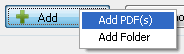
Select PDF to convert to image and click on OK button. You may preview each of the PDF by selecting the PDF file on the list.
Click on Step 2. Settings. Under this area, you can set the output location for the converted image, select the output image format, customize the width and height, aspect ratio, DPI and other conversion settings.
Click on Step 3. Convert will immediately start the PDF to image conversion. By default, the program will open the converted folder after the conversion.