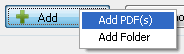
Convert your PDF to PNG with this user friendly software without needing Adobe Reader installed. Fast and easy.
There are several advantages to convert PDF to PNG. PDF requires an external application to be installed before we can view it. Unlike PDF, PNG can be viewed via the browser, or any image program as it is widely supported. Moreover, we can do editing work to the PNG file easily compare to PDF.
Download PDF to PNG software to convert PDF files to PNG.
Follow the step by step instructions to install PDF to PNG software. After the completion of the installation, double click on the program icon on desktop to execute the program.
PDF to PNG software works in 3 wizard steps. On the first step, select PDF files for conversion. This can be done by clicking the Add PDF(s) menu at bottom or drag and drop PDF(s) from the Windows Explorer.
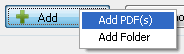
After adding the PDF, click on Step 2 to configure the settings for the PNG conversion. Under the image, select PNG - Portable Network Graphics Format. Select RGB 24 bpp for non transparency conversion or RGB 32 bpp for transparency converson.
Click on the last step, to start the PDF to PNG conversion. The program will open the output folder automatically after the conversion.