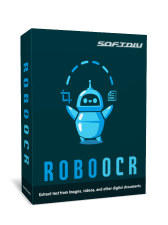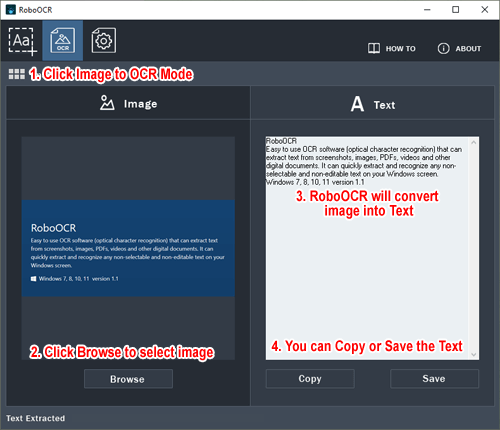
The applications of RoboOCR extend across various scenarios. From digitizing scanned articles and papers to transforming receipts and documents saved in image formats, RoboOCR streamlines the process of converting image-based content into searchable and editable formats. This eliminates the need for manual transcription, saving time and effort while enhancing productivity.
Consider the scenario where a business receives numerous invoices and receipts in image form. With RoboOCR, these images can be swiftly converted into editable text, facilitating seamless data entry and analysis. Similarly, researchers and academics can benefit from RoboOCR by efficiently digitizing printed materials for further analysis and collaboration.
For those seeking the full potential of RoboOCR, a lifetime license is available for just $29.95, offering unlimited access to its powerful features. Whether you're an individual looking to streamline document management or a business aiming to enhance efficiency, RoboOCR provides a cost-effective solution tailored to your needs.